Shoot 1UP Xbox 360 Review
The Indie Games section of Xbox Live has many poor quality creations, though that’s not to say that every single game should be skipped as there’s actually an increasing amount that are deserving of widespread attention. Mommy’s Best Games (developer of the top quality title that is Weapon of Choice) are a developer that obviously strives for quality above anything else.
Mommy’s Best Games latest offering is a retro-alike vertical shooter, though one with a twist – the potential to control up to 30 ships at once. The latter brings about not only plenty of explosive action, but it’s also something that gives you something to think about, allowing you to tailor your strategies to what suits you best.
Each Shoot 1UP play session begins with three ships under your control, though flying over the 1UP (prominently featured in the title of the game for very good reason) pick-ups will result in another ship being added to your growing fleet, which can eventually reach a grand total of 30 (up to 60 on the screen in multiplayer). You don’t actually die until all your ships are lost and they can also be arranged in any manner you see fit.
This management of your ships is a strategy that will do you plenty of favours, although depending on your skill level and your decision making on the fly, it’s also one that may lose you a few ships, as well. Not as if losing a ship is always a bad thing: it’s possible for you to get some or all of your other ships inside the resulting explosion to protect them from harm.
The more you have your ships spread out, the more points you’ll receive for each kill. Spreading your ships out correctly will also cause them to combine their firepower, firing out the very powerful Plasma Auger, which is both satisfying and very destructive. Of course, it’s also possible to retract the ships at anytime, giving you the opportunity to perhaps avoid what would have otherwise been certain disaster.
Another nice touch that can potentially save one or more of your ships from being destroyed is the manner in which shields are brought into play. Stopping firing for a moment will give your shields time to charge, and a quick tap of the fire button will then utilise the said shields, which is handy for quickly saving any ship from becoming another burning wreckage. It’ll also earn you a lot of points as well.
If you’d rather be without an always expanding cluster of ships, then the special mode (unlocked after the completion of level four) that is Score Trek is the mode for you. Here, you only get one ship under your control, and, whilst it is obviously tougher, the weapons are upgradeable, meaning you’re not merely a chicken that has been thrown to the wolves. Though progress is saved at the end of levels, this mode may be better suited to the more hardcore vertical shooter fan as, following completion of all levels, the difficulty increases with each new game you begin.
As for overall game options, there’s three difficulty levels, local leaderboads, an unlock-able ship, two player cooperative play, options to dramatically increase or decrease the game speed (faster speeds are welcome and challenging, although even the most useless player may find themselves not getting much of a thrill out of the slowest and sluggish 25% speed), as well as a total of six compact levels to play through, each with plenty of action and some huge bosses at the end of them. The individual stages have their own themes and, like Weapon of Choice, there are times when you are able to choose which path to take, sometimes resulting in you flying to the side or down the screen.
Shoot 1UP is up there with the best Indie Games on Xbox Live, it’s a game that presents a fantastic risk versus reward system, expanding your ships for more points and retracting them in order to keep them safe. I’ve also come this far without mentioning the price: 80 Microsoft Points is a very small price to pay for such vertical shooting goodness, so if this sort of action remotely interests you, then the full game of Shoot 1UP should already be on your hard drive.